PDF and MS Word docs software review 论题张贴者: transfromlima
|
|---|
Hi there:
Does anybody knows about a Quality Assurance software that allows to open a pdf document together with a MS Word document?
To be clear, my "SOURCE DOCUMENT" is on PDF and the "TARGET DOCUMENT" is on MS WORD. I am looking for a software for checking both documents simultaneously, with segmentations or parallel like in WinAlign software 4 example.
I want to avoid reviewing both documents without opening one below the other 'cause is harder to check ... See more Hi there:
Does anybody knows about a Quality Assurance software that allows to open a pdf document together with a MS Word document?
To be clear, my "SOURCE DOCUMENT" is on PDF and the "TARGET DOCUMENT" is on MS WORD. I am looking for a software for checking both documents simultaneously, with segmentations or parallel like in WinAlign software 4 example.
I want to avoid reviewing both documents without opening one below the other 'cause is harder to check line by line. Any idea with this topic?
I understand that best thing to do this is converting the PDF version into MS Word format, so both have the same extension and they can be opened in any software, BUT, because of the size of my files and time I can't convert the PDF files into DOCX format. That's why I wonder "if" exists a software that let me open both files at the same time.
I also want to know if Xbench software allows to do this.
I hope somebody could give some ideas
Regards,
Mónica Arroyo
Peru
[Edited at 2014-10-13 23:12 GMT] ▲ Collapse
| | | | | Two large screens | Oct 14, 2014 |
transfromlima wrote: ...I hope somebody could give some ideas  ...
It makes comparing two docs much easier, even though you still have to scroll between both monitors.
If the pdf is not an image and its layout is not important, you may want to copy the text, and possibly pass tools like autoUnbreak onto it to remove unnecessary hard line breaks, before copying to a Word document. You would then have the Compare feature so that both docs can be scrolled together.
Unless you plan to leverage/create a TM, I would think that any kind of alignment will likely be time-consuming, poorly relevant and not worth the trouble.
Philippe
[Edited at 2014-10-14 09:22 GMT]
| | | |
Hi Phillippe:
Thank you for your advice, I'm going to try it.
My docs are only for checking no aligning, for aligning files I use WinAlign from Sdl Trados and PlusTools from Wordfast.
Greetings,
Mónica
| | | | To report site rules violations or get help, contact a site moderator: You can also contact site staff by submitting a support request » PDF and MS Word docs software review | Protemos translation business management system | Create your account in minutes, and start working! 3-month trial for agencies, and free for freelancers!
The system lets you keep client/vendor database, with contacts and rates, manage projects and assign jobs to vendors, issue invoices, track payments, store and manage project files, generate business reports on turnover profit per client/manager etc.
More info » |
| | Trados Studio 2022 Freelance | The leading translation software used by over 270,000 translators.
Designed with your feedback in mind, Trados Studio 2022 delivers an unrivalled, powerful desktop
and cloud solution, empowering you to work in the most efficient and cost-effective way.
More info » |
|
| | | | X Sign in to your ProZ.com account... | | | | | |