Circumventing the Wikipedia blackout Thread poster: Samuel Murray
|
|---|
Samuel Murray 
Netherlands
Local time: 04:43
Member (2006)
English to Afrikaans
+ ...
G'day everyone
I was rather concerned about the Wikipedia blackout (about half my Wikipedia queries are done in English), but it appears that the blackout is simply a shade that is drawn over the pages. So the wiki article still loads, but is covered by black. There are already various ideas on the web about how to circumvent the blackout, but the easiest way that I have found is to simply disable JavaScript on the tab that loads the article.
Other ideas found on the ... See more G'day everyone
I was rather concerned about the Wikipedia blackout (about half my Wikipedia queries are done in English), but it appears that the blackout is simply a shade that is drawn over the pages. So the wiki article still loads, but is covered by black. There are already various ideas on the web about how to circumvent the blackout, but the easiest way that I have found is to simply disable JavaScript on the tab that loads the article.
Other ideas found on the web include fancy tricks with stop and reload buttons, and using Google's cached version. If disabling JavaScript is not an option, you can also simply view the page's source code.
Let's hope they don't get 364 other causes to moan about.
Samuel
[Edited at 2012-01-18 13:01 GMT] ▲ Collapse
| | | |
for the tip. I donate to these guys so I figure the blackout doesn't apply to me!
| | | |
It takes a blackout to know how often you rely on a given resource... thanks for the workaround.
| | | |
Woodstock (X) 
Germany
Local time: 04:43
German to English
+ ...
| A bit flippant considering it's pretty much a one-off action | Jan 18, 2012 |
Samuel Murray wrote:
Let's hope they don't get 364 other causes to moan about.
Samuel
[Edited at 2012-01-18 13:01 GMT]
Here is a bit more information about the issues, which are quite serious and would have some very profound effects on the internet if the legislation passed, which would in turn affect many translators using internet resources based in the US. I certainly don't expect people outside of the US to understand the politics behind the policies, but rest assured that these gigantic US websites are not taking such a drastic action lightly.
http://www.extremetech.com/computing/109533-how-sopa-could-actually-break-the-internet
http://www.extremetech.com/tag/sopa
| | |
|
|
|
Joshua Pepper 
United Kingdom
Local time: 03:43
French to English
+ ...
| The blackout is intended to be circumvented | Jan 18, 2012 |
Note that the primary objective of the blackout is not to annoy people but to raise awareness for their cause.
There are actually instructions to disable the blackout screen directly available from a link on the blackout page.
I quote:
Are there ways to circumvent the read blackout?
The community has asked us to preserve emergency access options. The following methods will remain ava
... See more Note that the primary objective of the blackout is not to annoy people but to raise awareness for their cause.
There are actually instructions to disable the blackout screen directly available from a link on the blackout page.
I quote:
Are there ways to circumvent the read blackout?
The community has asked us to preserve emergency access options. The following methods will remain available to access content:
Disabling JavaScript in your browser
Using bookmarklets or other tools to unhide the content
Visiting the mobile site at http://en.m.wikipedia.org/
Accessing site content via the API
Appending ?banner=none to the end of page URLs.
As noted above, the mobile site will be available, but will display a banner pointing people to ways to protest SOPA/PIPA.
[Edited at 2012-01-18 13:30 GMT]
[Edited at 2012-01-18 13:34 GMT] ▲ Collapse
| | | |
Samuel Murray 
Netherlands
Local time: 04:43
Member (2006)
English to Afrikaans
+ ...
TOPIC STARTER
Joshua Pepper wrote:
The blackout is intended to be circumvented ... There are actually instructions to disable the blackout screen directly available from a link on the blackout page.
What route (clicked which links, etc) did you take to get to the notice about how to circumvent it?
If the blackout was meant to be circumvented, there would have been a link on the blackout page itself saying "Click here to continue to this article".
The "banner=none" idea is a nice one.
| | | |
Ty Kendall 
United Kingdom
Local time: 03:43
Hebrew to English
| The route..... | Jan 18, 2012 |
Samuel Murray wrote: Joshua Pepper wrote:
The blackout is intended to be circumvented ... There are actually instructions to disable the blackout screen directly available from a link on the blackout page. What route (clicked which links, etc) did you take to get to the notice about how to circumvent it? If the blackout was meant to be circumvented, there would have been a link on the blackout page itself saying "Click here to continue to this article". The "banner=none" idea is a nice one.
On http://en.wikipedia.org/wiki/Main_Page click on "LEARN MORE"
This takes you to
http://en.wikipedia.org/wiki/Wikipedia:SOPA_initiative/Learn_more
About half way down:
"Is it still possible to access Wikipedia in any way?
Yes. During the blackout, Wikipedia is accessible on mobile devices and smart phones. You can also view Wikipedia normally by disabling JavaScript in your browser, as explained on this Technical FAQ page. Our purpose here isn't to make it completely impossible for people to read Wikipedia, and it's okay for you to circumvent the blackout. We just want to make sure you see our message."
From this, you can click on the Technical FAQ link: https://meta.wikimedia.org/wiki/English_Wikipedia_SOPA_blackout/Technical_FAQ
which gives you this:
"Are there ways to circumvent the read blackout?The community has asked us to preserve emergency access options. The following methods will remain available to access content:
Disabling JavaScript in your browser
Using bookmarklets or other tools to unhide the content
Visiting the mobile site at http://en.m.wikipedia.org/
Accessing site content via the API
Appending ?banner=none to the end of page URLs.
As noted above, the mobile site will be available, but will display a banner pointing people to ways to protest SOPA/PIPA."
| | | |
| Thanks for the info, everyone! | Jan 18, 2012 |
Adding ?banner=none at the end of the URL is easy and works like a charm.
| | |
|
|
|
| Press escape | Jan 18, 2012 |
You can just press escape as the page is loading and that will stop the blackout.
Have to be quick though!
| | | |
Neil Coffey 
United Kingdom
Local time: 03:43
French to English
+ ...
| Easiest way: smartphone/tablet app | Jan 18, 2012 |
If you don't want to faff about with browser options, the easiest way to access Wikipedia today-- if you have a relevant device-- is through the iOS/smartphone app.
| | | |
| For Firefox users | Jan 18, 2012 |
If you use Firefox, just disable the page style.
Press Alt+V, then select "No Style."
The formatting will be lost, but all the information you need will still be available.
| | | |