Is there a limit to the size of Word files? Thread poster: Tamara Zahran
|
|---|
I'm working on a project divided in big files 1-5 MB, using Trados. I keep getting an alarm that Word doesn't have enough memory. Is there a limit to the size of Word files? If so, how big can a Word file be without problems?
| | | | BelkisDV 
United States
Local time: 16:54
Spanish to English
+ ...
| I've gotten the same message before | Jul 13, 2004 |
Hi Tamara,
Years ago while working on a 92 page project I got the same message and was unable to save the file. I don't know what is the maximum amount of text or graphics Word can handle but I've also had the same experience when working with a Word document with embedded pictures. In such cases, I am able to save the file but it will not allow me to send it by email.
Regards,
Belkis
| | | | Jerzy Czopik 
Germany
Local time: 22:54
Member (2003)
Polish to German
+ ...
| | More explanation | Jul 13, 2004 |
[quote]Jerzy Czopik wrote:
You may take a look on these articles from MS Knowledge Base, as I don\'t know, under which particular conditions this message appears
Thank you Jerzy, maybe I should explain more about the conditions under which I\'m working. I\'m working with Trados and I keep getting these alarms when I click \"Next\" on the Trados toolbar. The file is full of images, can this be the problem?
| | |
|
|
|
Yolande Haneder (X) 
Local time: 22:54
German to French
+ ...
| Limit for word files | Jul 13, 2004 |
I don't know about limit on word files. I did lately a translation on a 17 Mb document divided in 4 Parts and I may say Trados still did work.
I took however for me such a time going from TU to TU that I ended up doing it manually.
| | | |
The actual limit for Word documents is 32 MB (Word 2000).
(Word, Help, index, "limits for Words" would give you detailed information)
But the warning you receive does not depend on the limit of Word application, but on the system resources. Read Word help for "memory optimization."
You may consider upgrading your hardware, or buying additional RAM.
I work with files as much as 12-15 MB with full of tables, etc. without problems although it gets someho... See more The actual limit for Word documents is 32 MB (Word 2000).
(Word, Help, index, "limits for Words" would give you detailed information)
But the warning you receive does not depend on the limit of Word application, but on the system resources. Read Word help for "memory optimization."
You may consider upgrading your hardware, or buying additional RAM.
I work with files as much as 12-15 MB with full of tables, etc. without problems although it gets somehow slower.
regards,
selçuk
NOTE. You can also cut the size of your files. For example, you may divide a 5 MB file into two or more documents, work with them separately, and after finishing the job, you can easily re-combine them into a single document
[Edited at 2004-07-13 20:00] ▲ Collapse
| | | | | try working on normal view | Jul 13, 2004 |
If there isn't a mandatory reason why you should see the images, work in Normal view. This way Word does not load the images, i.e., you only see the text and will use a lot less memory.
Another trick is to uncheck Tools-Options-View-Drawings, Word won't display the images even on Print view.
If you need them as reference you can eventually have a quick Preview and back to work in Normal view.
HTH,
Grace.
| | | | | You have been all very helpful | Jul 13, 2004 |
Thank you all. You have been very helpful. I'll try the solutions you provided, and see what happens.
| | |
|
|
|
Uldis Liepkalns 
Latvia
Local time: 23:54
Member (2003)
English to Latvian
+ ...
Word files little below 100 Mb and they did open. (Such huge files sometimes happen as a result of what Finereader or voice recognition software does, when the file is created via it). I managed to reduce their size to about few Mb simply by saving them as *.rtf and then back to Word again.
Normally some 35 Mb doesn't cause any problems, nor does considerably slow our regular system (1,4 GHz, 512 Mb RAM). The Office is XP, though.
Uldis
| | | | | I'm sure the problem is not in the hard disk space | Jul 13, 2004 |
Some of you suggested that this problem might be due to lack of disk space, or RAM, which can't possibly be the problem here because I have 120 GB of disk space, of which 13% only is used, 512 RAM, and 3.06GHz speed. My operating system is Windows XP, and I use MS Office 2003.
I tried deselecting the view drawings option in the tools menu and things are going smoothly so far.
Thank you all
| | | | Jörgen Slet 
Estonia
Local time: 23:54
English to Estonian
+ ...
| Adding memory may not help | Jul 13, 2004 |
You may consider upgrading your hardware, or buying additional RAM.
This may not help, for many needs, like VBA, Word allocates a fixed-size chunk of memory regardless of the amount of memory in the computer.
| | | |
[quote]Graciela Carlyle wrote:
Another trick is to uncheck Tools-Options-View-Drawings, Word won't display the images even on Print view.
Thank you very much Graciela. This was very effective.
| | | | To report site rules violations or get help, contact a site moderator: You can also contact site staff by submitting a support request » Is there a limit to the size of Word files? | Trados Business Manager Lite | Create customer quotes and invoices from within Trados Studio
Trados Business Manager Lite helps to simplify and speed up some of the daily tasks, such as invoicing and reporting, associated with running your freelance translation business.
More info » |
| | TM-Town | Manage your TMs and Terms ... and boost your translation business
Are you ready for something fresh in the industry? TM-Town is a unique new site for you -- the freelance translator -- to store, manage and share translation memories (TMs) and glossaries...and potentially meet new clients on the basis of your prior work.
More info » |
|
| | | | X Sign in to your ProZ.com account... | | | | | |