Searching in several files simultaneously Thread poster: Sonja Tomaskovic (X)
|
|---|
Sonja Tomaskovic (X) 
Germany
Local time: 19:13
English to German
+ ...
Hello,
I was wondering if anyone can help me with this:
I have a couple of glossary files (actually, quite a lot of them) and wanted to search all of them simultaneously. Somehow, this isn't working with +Tools as these are comma separated files (and for some reason, +Tools does not support csv files; at least +Tools isn't able to find *any* files in this specific folder).
Any idea how I can perform a quick search on all of them without installing a new software?<... See more Hello,
I was wondering if anyone can help me with this:
I have a couple of glossary files (actually, quite a lot of them) and wanted to search all of them simultaneously. Somehow, this isn't working with +Tools as these are comma separated files (and for some reason, +Tools does not support csv files; at least +Tools isn't able to find *any* files in this specific folder).
Any idea how I can perform a quick search on all of them without installing a new software?
TIA.
Sonja ▲ Collapse
| | | | | | Ulrike Lieder (X) 
Local time: 10:13
English to German
+ ...
In memoriam | Search and Replace | Mar 20, 2004 |
I use Search and Replace from Funduc Software which, IMHO, is one of the best search tools around. The demo version is free; the registered version is $25 (best $25 I've ever spent), and includes free quarterly upgrades for a year.
You can search any text-based file format, including .csv, .ttx (useful when working with Trados TagEditor), also .zip files and subdirectories. Searches can be set to be case-sensitve, whole word only, etc. It's fabulous for searching through the Micro... See more I use Search and Replace from Funduc Software which, IMHO, is one of the best search tools around. The demo version is free; the registered version is $25 (best $25 I've ever spent), and includes free quarterly upgrades for a year.
You can search any text-based file format, including .csv, .ttx (useful when working with Trados TagEditor), also .zip files and subdirectories. Searches can be set to be case-sensitve, whole word only, etc. It's fabulous for searching through the Microsoft glossaries, and I found it invaluable when I was editing literally hundreds of .ttx files (that's where the "replace" function came in handy).
Go to www.funduc.com, look for "Search and Replace". ▲ Collapse
| | | | Giles Watson 
Italy
Local time: 19:13
Italian to English
In memoriam | I second what Ulrike says | Mar 21, 2004 |
Ulrike Lieder wrote:
I use Search and Replace from Funduc Software which, IMHO, is one of the best search tools around.
Search and Replace is great.
I find myself using it all the time.
Cheers,
Giles
| | |
|
|
|
I use Examine32 (http://www.examine32.com/), which I guess is comparable to Search and Replace, and don't know what I would do without it!
Also shareware, free demo version for 30 days, 28 euro to register it.
Roberta
| | | | Sonja Tomaskovic (X) 
Germany
Local time: 19:13
English to German
+ ...
TOPIC STARTER
Thank you all for your helpful comments. I am currently not willing to install another software on my PC, so I suppose I'll have to find another workaround for this problem.
Anyway, thanks again to all of you.
Sonja
| | | | Hynek Palatin 
Czech Republic
Local time: 19:13
Member (2003)
English to Czech
+ ...
Plus Tools should work. Be careful not to limit the file selection only to *.doc files, for example. You could also try to rename the files to *.txt if they have the .csv extension. You can do it using a single command from the command line:
ren *.csv *.txt
By the way, I use Total Commander (formerly Windows Commander) to search in multiple files.
| | | | Sonja Tomaskovic (X) 
Germany
Local time: 19:13
English to German
+ ...
TOPIC STARTER | +Tools not working | Mar 21, 2004 |
Hello Hynek,
I have been trying +Tools on this, but it isn't working in my particular case. I have tried ALL settings, but it didn't work out.
Anyway, +Tools isn't a real good choice in this case as it doesn't allow on-the-fly search. +Tools can only handle the document that is currently opened in Word. You can only choose from other files if no other documents are opened in Word.
Thanks,
Sonja ... See more ... See more Hello Hynek,
I have been trying +Tools on this, but it isn't working in my particular case. I have tried ALL settings, but it didn't work out.
Anyway, +Tools isn't a real good choice in this case as it doesn't allow on-the-fly search. +Tools can only handle the document that is currently opened in Word. You can only choose from other files if no other documents are opened in Word.
Thanks,
Sonja ▲ Collapse
| | |
|
|
|
Hynek Palatin 
Czech Republic
Local time: 19:13
Member (2003)
English to Czech
+ ...
| FIND command | Mar 21, 2004 |
Hi Sonja,
You can try the "find" command. Open the command line (click Start - Run and type "cmd") and enter "find /?". This will display the syntax of the command. For example:
find "search_term" *.csv
or, with a pause after each screen:
find "search_term" *.csv |more
(the directory with the glossary files has to be the current directory)
This is not very comfortable, but you won't have to install any new software.
| | | | | Concordance in Wordfast | Mar 21, 2004 |
You can save the csv-files (or txt-files) in a new folder, or your regular condcordance folder in Wordfast. Remember to add the folder to search in Wordfast setup.
CTRL+ALT+N does the trick.
This works also with the demo version, of course (for those who do not have a license for Wordfast yet
| | | | | Have you tried WinGrep? | Mar 22, 2004 |
Funduc Search and Replace is the best that I've tried so far, but Windows Grep (www.wingrep.com) is also good and it's free. Also, it doesn't take much space in your hard drive.
HTH.
Regards,
Jerónimo
| | | | Samuel Murray 
Netherlands
Local time: 19:13
Member (2006)
English to Afrikaans
+ ...
| Concordance in Wordfast | Mar 22, 2004 |
Sonja Tomaskovic wrote:
Somehow, this isn't working with +Tools as these are comma separated files...
Since you are using PlusTools, I assume you have Wordfast as well. In that case, I agree with Ivan. Use Wordfast's concordance search feature. Simply put all the files in one folder, and set Wordfast up to use that folder as the "concordance".
The search function in PlusTools 2.7 (an older version I use) does not display the results like the concordance search does. Instead, it stops at the first encounter.
| | |
|
|
|
mikhailo
Local time: 20:13
English to Russian
+ ...
| the really best are | Jun 17, 2004 |
Textpipe (also has special versions WordPipe, ExcelPipe, Datapipe) and PowerGrep (You can find both with Google).
The T&B versions available on their websites.
| | | | To report site rules violations or get help, contact a site moderator: You can also contact site staff by submitting a support request » Searching in several files simultaneously | Anycount & Translation Office 3000 | Translation Office 3000
Translation Office 3000 is an advanced accounting tool for freelance translators and small agencies. TO3000 easily and seamlessly integrates with the business life of professional freelance translators.
More info » |
| | Trados Studio 2022 Freelance | The leading translation software used by over 270,000 translators.
Designed with your feedback in mind, Trados Studio 2022 delivers an unrivalled, powerful desktop
and cloud solution, empowering you to work in the most efficient and cost-effective way.
More info » |
|
| | | | X Sign in to your ProZ.com account... | | | | | |






 ...
... 



