search facility in Windows Explorer/MS Office Thread poster: lexical
|
|---|
lexical 
Spain
Local time: 12:34
Portuguese to English
Does anyone know if there is a software application that makes it possible to search for a word/phrase within Word files in Windows Explorer without opening the files? I was searching today for a piece of legal boilerplate that wasn't in my Trados TMs, probably because it had been translated originally from PDF or even a fax. The passage I was looking for contained the words "Palm Sunday", so it should have been easy to locate if one had such a search facility. I remembered the passage, but not ... See more Does anyone know if there is a software application that makes it possible to search for a word/phrase within Word files in Windows Explorer without opening the files? I was searching today for a piece of legal boilerplate that wasn't in my Trados TMs, probably because it had been translated originally from PDF or even a fax. The passage I was looking for contained the words "Palm Sunday", so it should have been easy to locate if one had such a search facility. I remembered the passage, but not which file it was in, or even which year. Opening each of several hundred likely files just wasn't an option.
I'm using Office XP Professional (aka Office 2002) on Windows XP Professional, and I have about 5 million words in past translations on disk or external drive, any of which I might want to search at some time.
I'd be grateful for any pointers or suggestions. ▲ Collapse
| | | | Uldis Liepkalns 
Latvia
Local time: 13:34
Member (2003)
English to Latvian
+ ...
| InfoRapid Search & Replace | Feb 9, 2009 |
http://www.inforapid.com/html/english.htm
is free (for personal use) and really fast. Works fine for me also with Vista and Office 2003.
Please note: "InfoRapid Search & Replace is freeware and may be copied, distributed and used for private purposes without any limitations. Installing and using the freeware version on a commercially used computer is absolutely prohibit... See more http://www.inforapid.com/html/english.htm
is free (for personal use) and really fast. Works fine for me also with Vista and Office 2003.
Please note: "InfoRapid Search & Replace is freeware and may be copied, distributed and used for private purposes without any limitations. Installing and using the freeware version on a commercially used computer is absolutely prohibited. In order to use the program commercially, you need one license
(25 Euro) for every user."
HTH,
Uldis
[Rediģēts plkst. 2009-02-09 20:28 GMT] ▲ Collapse
| | | | | Windows; MS Word | Feb 9, 2009 |
The built-in search in Windows should be able to do that, since you have MS Word installed on your computer.
Besides, the Open dialog in MS Word also can search in files for text.
And Windows Search is a free search tool from MS, which can index and search files, presumably better than the search tool in Windows XP.
| | | | | google desktop | Feb 10, 2009 |
If you're looking for a more general desktop search engine you might want to take a look at Google Desktop. It can index all sorts of text files (I think it even does pdf), including file names and contents, your web history and email: pretty much everything. If your machine is powerful enough that you don't need to worry about it running in the background it's nice to have.
| | |
|
|
|
| Google Desktop | Feb 10, 2009 |
searches content even on network drives.
I find it very convenient (and it's free).
Philippe
| | | | lexical 
Spain
Local time: 12:34
Portuguese to English
TOPIC STARTER
...for all your suggestions, which I look forward to evaluating.
| | | |
I use Copernic Desktop Search which I can highly recommend. It can search all Microsoft Office files - Word, Excel, etc. I recommend version 2 (freeware), which is actually more powerful than 3. Copernic can also search your e-mails in Outlook, Windows Mail (but not Windows Live Mail) and just about any other file on your PC, including music, etc.
Works very well in XP or Vista.
For searching of filenames only, the best software I have encountered for this pur... See more I use Copernic Desktop Search which I can highly recommend. It can search all Microsoft Office files - Word, Excel, etc. I recommend version 2 (freeware), which is actually more powerful than 3. Copernic can also search your e-mails in Outlook, Windows Mail (but not Windows Live Mail) and just about any other file on your PC, including music, etc.
Works very well in XP or Vista.
For searching of filenames only, the best software I have encountered for this purpose is SearchGT. It is *VERY* fast, doesn't require indexing, and takes only seconds to locate any file.
http://www.snapfiles.com/get/searchgt.html
It only works on XP at the moment, but a Vista upgrade is planned ▲ Collapse
| | | | EHI (X)
Local time: 12:34
| Google Desktop | Mar 24, 2009 |
IMO there is no faster way searching the internet and files on your computer than with Google Desktop. Simply double-click CTRL, type in what you are looking for and receive instant search results.
| | | | To report site rules violations or get help, contact a site moderator: You can also contact site staff by submitting a support request » search facility in Windows Explorer/MS Office | Trados Business Manager Lite | Create customer quotes and invoices from within Trados Studio
Trados Business Manager Lite helps to simplify and speed up some of the daily tasks, such as invoicing and reporting, associated with running your freelance translation business.
More info » |
| | Trados Studio 2022 Freelance | The leading translation software used by over 270,000 translators.
Designed with your feedback in mind, Trados Studio 2022 delivers an unrivalled, powerful desktop
and cloud solution, empowering you to work in the most efficient and cost-effective way.
More info » |
|
| | | | X Sign in to your ProZ.com account... | | | | | |