Seeking suggestions on where to start my DTP training. Thread poster: Jose Fernandez
|
|---|
Hello,
I am currently looking for courses on Desktop Publishing (DTP). I figured this would be a good place to ask for suggestions, opinions, etc. I am most interested in working with Adobe InDesign. I translate from Spanish into English and viceversa, but I would also like to be able to do DTP on other languages.
I looked on Adobe's website and they have a bunch, but I have no idea where to start.
Thanks in advance for any help you can provide!
| | | | | | Jose Fernandez
Local time: 15:44
English to Spanish
+ ...
TOPIC STARTER
Hola Darío,
Muchas gracias! Lo leeré!
Saludos.
| | | | Mario Chavez (X) 
Local time: 18:44
English to Spanish
+ ...
| Start with graphic design basics first | Jul 29, 2017 |
Hi, José,
Before you jump in, ask yourself why you want to do desktop publishing (maquetación). As a multilingual typesetter myself, I would recommend that you study the basics of graphic design and typography first. There are many concepts, such as contrast, balance and proper use of negative space, that you would need to familiarize yourself with first before attempting to do anything on InDesign, Quark Xpress or similar programs.
Your Proz profile doesn't ha... See more Hi, José,
Before you jump in, ask yourself why you want to do desktop publishing (maquetación). As a multilingual typesetter myself, I would recommend that you study the basics of graphic design and typography first. There are many concepts, such as contrast, balance and proper use of negative space, that you would need to familiarize yourself with first before attempting to do anything on InDesign, Quark Xpress or similar programs.
Your Proz profile doesn't have much to go on to learn about what you have done, not even a website. The starting point for you still is learning the basics of graphic design and typography; you can do a lot of self study but taking some basic courses (on site or online) will give you some footing and proper tutoring from people who do DTP for a living.
Eventually, you will have to create your own DTP work. I'm not saying that you have to learn how to illustrate or photograph, but potential clients want to see a portfolio of DTP work, proof that you are earnest about doing DTP in a proper fashion, and not just another dilettante who is looking to make money on the side by offering InDesign typesetting.
To be sure, DTP or typesetting is not a hobby or just some extra software skill that you learn on the way. It is a profession, with basics, principles, ethics and a lot more. ▲ Collapse
| | |
|
|
|
Jose Fernandez
Local time: 15:44
English to Spanish
+ ...
TOPIC STARTER
Thank you for your input, Mario. You are absolutely correct. That would be the type of course that I would love to take, something that encompasses everything that I need to learn from the ground up.
I haven't really gotten around to creating my profile here. Sorry for the lack of information there. The reason why I want to learn is because I think it is a much sought-after skill. I have used InDesign in the past to "apply" translations, but, of course, everything I did was on a tri... See more Thank you for your input, Mario. You are absolutely correct. That would be the type of course that I would love to take, something that encompasses everything that I need to learn from the ground up.
I haven't really gotten around to creating my profile here. Sorry for the lack of information there. The reason why I want to learn is because I think it is a much sought-after skill. I have used InDesign in the past to "apply" translations, but, of course, everything I did was on a trial-and-error basis and I probably butchered all the concepts that you mention. I will keep on looking for a comprehensive course. Thanks again for taking the time to respond! ▲ Collapse
| | | | | DTP for translation only? | Jul 31, 2017 |
Hello "xará" (pron. sha-RAH = how we call namesakes in Brazil)
There are (at least) two different "levels" of DTP:
a) Design - combining content - text, images, and graphic embellishments - into a visually appealing publication; and
b) Translation - changing the language used in a previously laid-out publication in a way to preserve the visual appeal in spite of text swelling/shrinkage in translation.
Mario Chaves' post focuses on the first one which, of co... See more Hello "xará" (pron. sha-RAH = how we call namesakes in Brazil)
There are (at least) two different "levels" of DTP:
a) Design - combining content - text, images, and graphic embellishments - into a visually appealing publication; and
b) Translation - changing the language used in a previously laid-out publication in a way to preserve the visual appeal in spite of text swelling/shrinkage in translation.
Mario Chaves' post focuses on the first one which, of course, includes the second one almost entirely, only the translation act itself being left out. It's your choice.
As Mario has covered (a), I'll cover (b) here, DTP for translation only. It assumes a completely DTP'ed publication in the source language, the issue at hand being to develop an identical publication in the target language from it. I gave some background info on it on this page.
For translators, I'd add a few specific comments, considering that the final product nowadays is most often a neatly laid-out PDF file.
While some current CAT tools (Trados, MemoQ, and possibly others) are able to trespass into PDF files, as well as some proprietary (e.g. InDesign's) files to translate, they don't adjust the layout for text swelling/shrinking in translation. In PDF files, text blocks assemblage is often uncanny, as what matters there is the final visual appearance.
So the translated file must go to either a DTP operator having that specific app, or to a PDF editor to get these post-translation layout fixes. If these providers are not familiarized with the target language, there might be a long series of review & fix cycles.
The (b) option here contemplates the translator having sufficient DTP knowledge and skill to deliver the final translated publication. My understanding is that you would like to get prepared for this role, and not necessarily getting into creating layouts from scratch.
Route 1 involves the translator buying the DTP apps they intend to serve, viz. InDesign, QuarkXpress, FrameMaker (several hundred USD each), and perhaps other low-level ones, and learning to use them. Some clients require it, as they want the translated publication in a way they can edit it in-house later.
Route 2 involves working on PDF files, using Infix or some other PDF editor. I've published a walk-thru of the process with a PREVIOUS (older) version of Infix on this page for you to see the operating principle. The Infix cycle in a nutshell is:
1. Export tagged text and tag the PDF
2. Translate the tagged text
3. Import the tagged translation into into the tagged PDF
4. Fix post-translation layout issues on the translated PDF
5. Translate/Edit the illustrations containing embedded (flattened) text, if there are any
Step #5 above requires the use of some graphic editor, the most widely known being Photoshop.
So now you have the complete picture, and can make a choice on the path you'd like to take. Good luck! ▲ Collapse
| | | | Jose Fernandez
Local time: 15:44
English to Spanish
+ ...
TOPIC STARTER
Thanks, dear xará!
I appreciate your post. As a translator, I have already taken route 2 a number of times. I work for a few agencies that often require me to edit an Indesign file or PDF file to replicate the source file. I have done it and results were OK. But I reckon that there are concepts that I am not familiar with. That is why I am looking for a course that would teach both.
The main skill I am looking to acquire is to be able to "plug in" translations into In... See more Thanks, dear xará!
I appreciate your post. As a translator, I have already taken route 2 a number of times. I work for a few agencies that often require me to edit an Indesign file or PDF file to replicate the source file. I have done it and results were OK. But I reckon that there are concepts that I am not familiar with. That is why I am looking for a course that would teach both.
The main skill I am looking to acquire is to be able to "plug in" translations into InDesign files and also create the files when no InDesign files are available. For example, when a client only provides a PDF file and you just can't make superficial changes to accommodate the increased length of the translation, etc.
I will definitely give your guides a read. Thanks again! ▲ Collapse
| | | | Mario Chavez (X) 
Local time: 18:44
English to Spanish
+ ...
| Online courses | Jan 9, 2018 |
José Fernández wrote:
Thank you for your input, Mario. You are absolutely correct. That would be the type of course that I would love to take, something that encompasses everything that I need to learn from the ground up.
I haven't really gotten around to creating my profile here. Sorry for the lack of information there. The reason why I want to learn is because I think it is a much sought-after skill. I have used InDesign in the past to "apply" translations, but, of course, everything I did was on a trial-and-error basis and I probably butchered all the concepts that you mention. I will keep on looking for a comprehensive course. Thanks again for taking the time to respond!
José,
I would go the self-teaching route in the meantime. I'd go with some book on basics of graphic design, especially in Spanish since you are down there (Santa Fe? Mendoza? Buenos Aires? Córdoba?). I can happily recommend some Spanish books on the matter that I own. Feel free to get in touch.
| | |
|
|
|
Joel Ted
Cameroon
Local time: 23:44
English to French
| DTP learning ressources | Sep 25, 2019 |
Hi there!
For everyone getting started in the DTP industry, check out the course training below from LinkedIn Learning.
It's good quality content and a strong start point to nailed down those essential basics.
Foundation of Typography: Color Contrast and Scale:... See more Hi there!
For everyone getting started in the DTP industry, check out the course training below from LinkedIn Learning.
It's good quality content and a strong start point to nailed down those essential basics.
Foundation of Typography: Color Contrast and Scale: https://www.linkedin.com/learning/typography-color-contrast-and-scale/
Best,
Joel ▲ Collapse
| | | | To report site rules violations or get help, contact a site moderator: You can also contact site staff by submitting a support request » Seeking suggestions on where to start my DTP training. | Trados Business Manager Lite | Create customer quotes and invoices from within Trados Studio
Trados Business Manager Lite helps to simplify and speed up some of the daily tasks, such as invoicing and reporting, associated with running your freelance translation business.
More info » |
| | Pastey | Your smart companion app
Pastey is an innovative desktop application that bridges the gap between human expertise and artificial intelligence. With intuitive keyboard shortcuts, Pastey transforms your source text into AI-powered draft translations.
Find out more » |
|
| | | | X Sign in to your ProZ.com account... | | | | | |