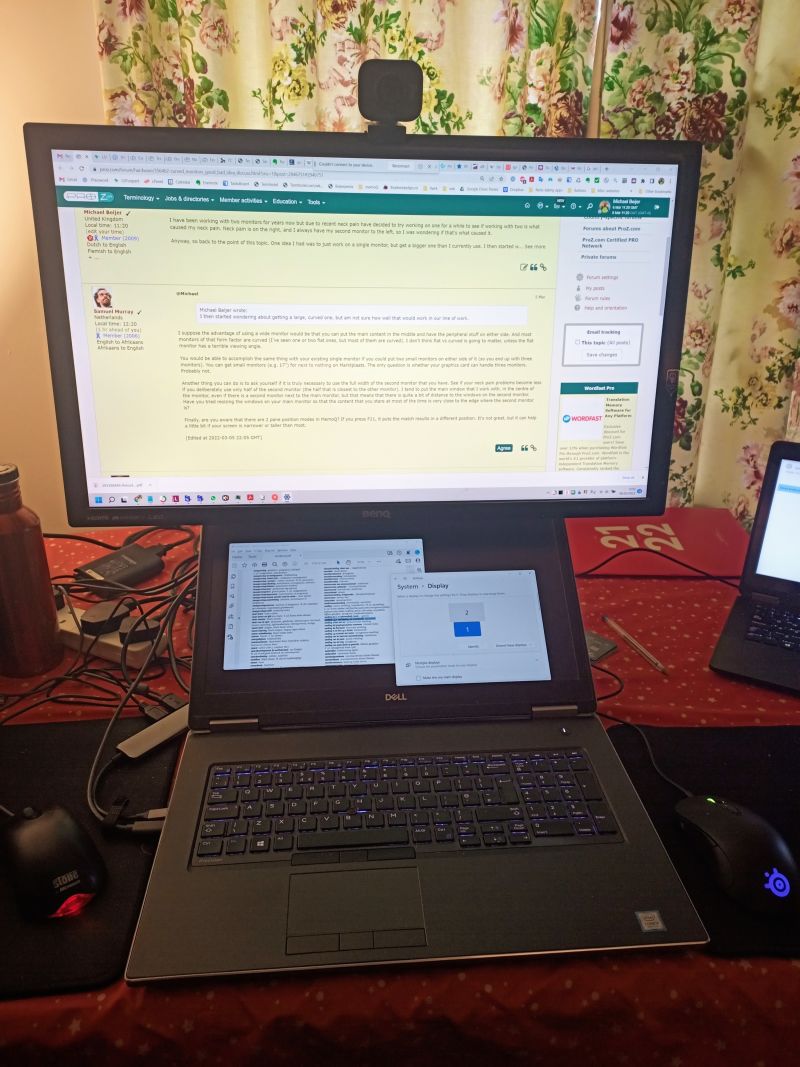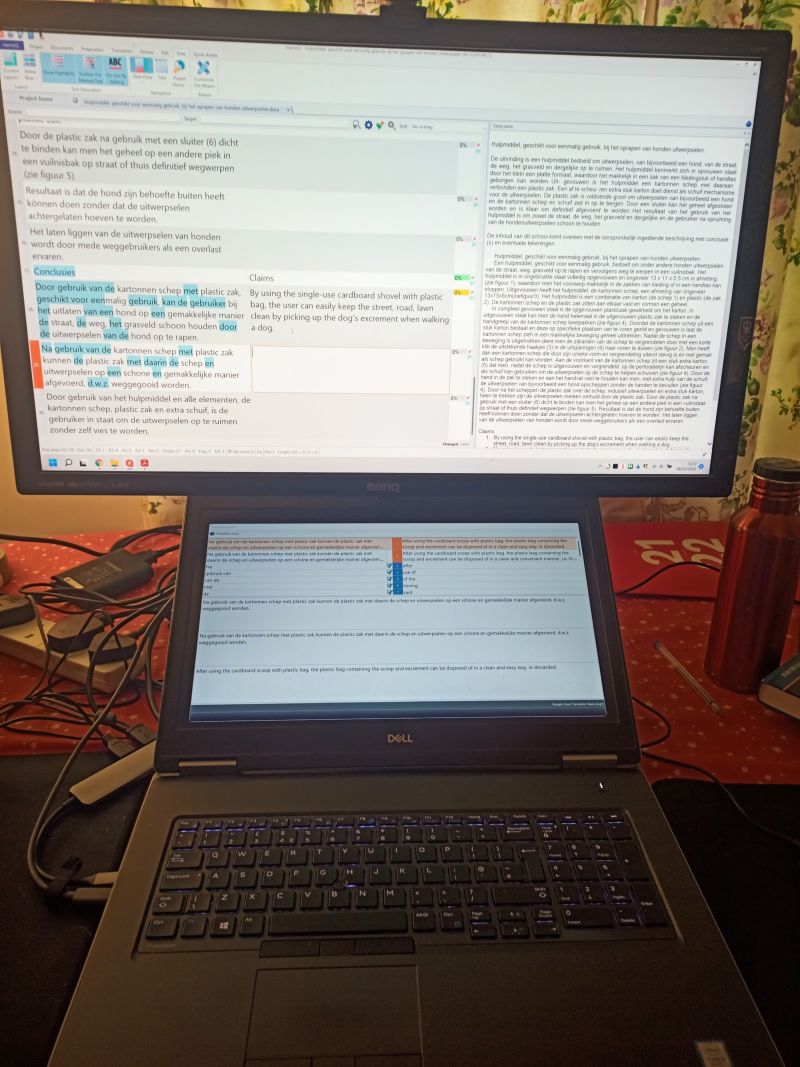Curved monitors: Good/bad idea? Discuss! Thread poster: Michael Beijer
|
|---|
Michael Beijer 
United Kingdom
Local time: 09:05
Member
Dutch to English
+ ...
Hi everyone,
I have been working with two monitors for years now but due to recent neck pain have decided to try working on one for a while to see if working with two is what caused my neck pain. Neck pain is on the right, and I always have my second monitor to the left, so I was wondering if that's what caused it.
Anyway, so back to the point of this topic. One idea I had was to just work on a single monitor, but get a bigger one than I currently use. I then started w... See more Hi everyone,
I have been working with two monitors for years now but due to recent neck pain have decided to try working on one for a while to see if working with two is what caused my neck pain. Neck pain is on the right, and I always have my second monitor to the left, so I was wondering if that's what caused it.
Anyway, so back to the point of this topic. One idea I had was to just work on a single monitor, but get a bigger one than I currently use. I then started wondering about getting a large, curved one, but am not sure how well that would work in our line of work. Does anyone here use one already?
I currently have a 27-Inch monitor. I was considering getting maybe something like a 38-inch, curved monitor. I translate mainly in memoQ.

Michael
[Edited at 2022-03-05 18:06 GMT] ▲ Collapse
| | | | Samuel Murray 
Netherlands
Local time: 10:05
Member (2006)
English to Afrikaans
+ ...
Michael Beijer wrote:
I then started wondering about getting a large, curved one, but am not sure how well that would work in our line of work.
I suppose the advantage of using a wide monitor would be that you can put the main content in the middle and have the peripheral stuff on either side. And most monitors of that form factor are curved (I've seen one or two flat ones, but most of them are curved). I don't think flat vs curved is going to matter, unless the flat monitor has a terrible viewing angle.
You would be able to accomplish the same thing with your existing single monitor if you could put two small monitors on either side of it (so you end up with three monitors). You can get small monitors (e.g. 17") for next to nothing on Marktplaats. The only question is whether your graphics card can handle three monitors. Probably not.
Another thing you can do is to ask yourself if it is truly necessary to use the full width of the second monitor that you have. See if your neck pain problems become less if you deliberately use only half of the second monitor (the half that is closest to the other monitor). I tend to put the main window that I work with, in the centre of the monitor, even if there is a second monitor next to the main monitor, but that means that there is quite a bit of distance to the windows on the second monitor. Have you tried resizing the windows on your main monitor so that the content that you stare at most of the time is very close to the edge where the second monitor is?
Finally, are you aware that there are 2 pane position modes in MemoQ? If you press F11, it puts the match results in a different position. It's not great, but it can help a little bit if your screen is narrower or taller than most.
[Edited at 2022-03-05 22:05 GMT]
| | | | Gerard de Noord 
France
Local time: 10:05
Member (2003)
English to Dutch
+ ...
| One big monitor | Mar 5, 2022 |
I have ruined my eyes using monitors since 1986. My eyes have suffered but now I have a big, stable screen in front of me. I use laptops but only look at that big, connected screen in front of me. Alt+Tab is my friend. I can switch and refocus faster using the screen in front of me and I think all peripheral information only tires your brain.
| | | | Mihai Badea (X) 
Luxembourg
Local time: 10:05
English to Romanian
+ ...
| Immersive experience | Mar 6, 2022 |
Some argue that the no. 1 advantage of curved screens is that they offer an immersive experience. They offer really great fun. And everyone takes a break from time to time, right?
Another advantage that is reported by users is less strain on the eye, and more comfort.
As for translators, one might want to test one before buying. Working on such a screen might be significantly different from working on a full flat screen, or several.
In order to get some ver... See more Some argue that the no. 1 advantage of curved screens is that they offer an immersive experience. They offer really great fun. And everyone takes a break from time to time, right?
Another advantage that is reported by users is less strain on the eye, and more comfort.
As for translators, one might want to test one before buying. Working on such a screen might be significantly different from working on a full flat screen, or several.
In order to get some very crude idea, one might want to compare reading a book in the traditional (flat) way vs reading a book in a curved way. Does it work for you?
***
My understanding is that the initial posting was in line with the rules and it was approved (since there are answers). Is it just me or it was hidden for everyone.
Of course, it might be just a bug (at some point, all fora had been hidden altogether although, happily, all the other sections seemed to be as available as usual; well, just a bug).
Michael, we expect some feedback if you venture into buying it! ▲ Collapse
| | |
|
|
|
Rolf Keller
Germany
Local time: 10:05
English to German
| Two monitors side by side | Mar 6, 2022 |
I prefer two monitors side by side, one ("main") in front of me, the other one ("auxiliary") on the right in a 20° angle.
1 - I often switch off the right one, if not needed
2 - Clicking the Maximize button affects only one Monitor. Ultra-wide windows are useful for certain Excel sheets, but nut for text.
3 - If one of them becomes defective, I can continue to work on a job without interruption
| | | | Michael Beijer 
United Kingdom
Local time: 09:05
Member
Dutch to English
+ ...
TOPIC STARTER | here's my current setup! | Mar 6, 2022 |
Because I have never found a keyboard that is as useful as a laptop keyboard with a decent built-in touchpad (i.e., with the touchpad located in the middle under the keyboard), I always use my laptop keyboard connected to an external monitor. I slide the screen of the laptop under my external monitor like this:
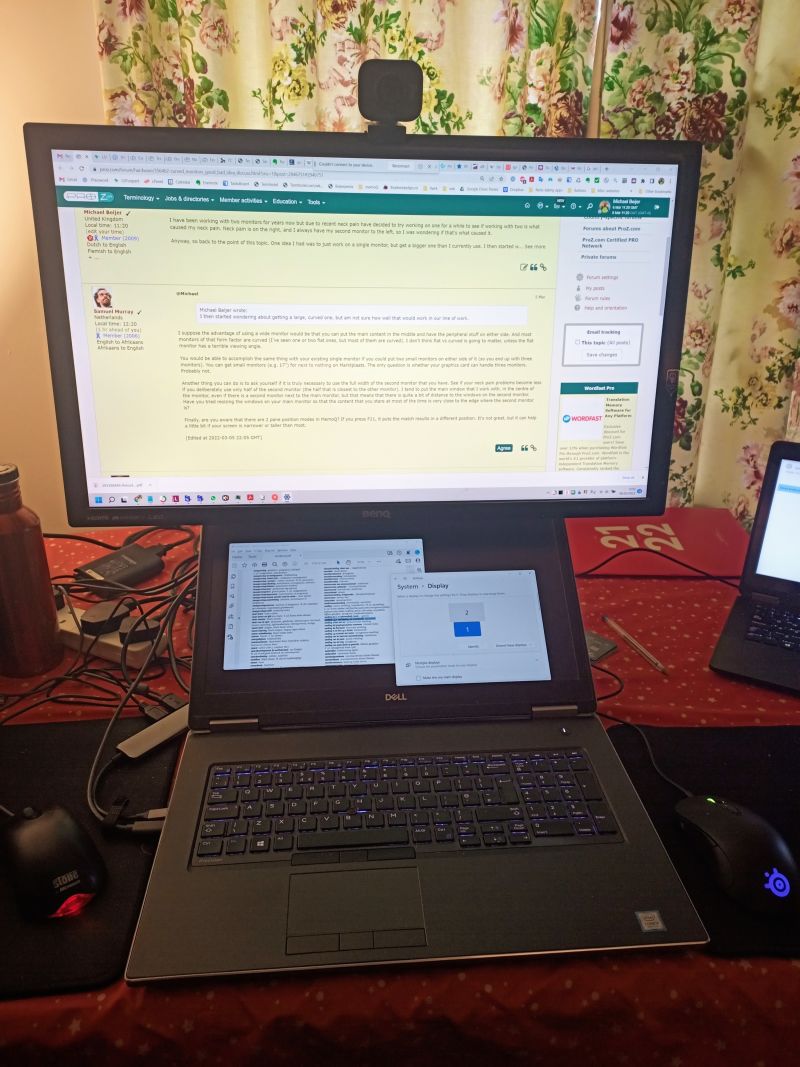
There are many benefits to this setup. One of them is that I get used to this keyboard, and if I want to go work somewhere else, i.e. out of my office, I can just grab my laptop and still have all my familiar keyboard shortcuts, etc.
Anyway, I just realised that in this setup, I can use my laptop screen as an auxiliary monitor, without having to look to the left or right.
Still tempted though to get a slightly bigger main monitor for up above. Like Gerard, I like to keep things focused on one screen, rather than be constantly looking in various places. I also use Alt+Tab like a zillion times a day, plus innumerable AutoHotkey powered shortcuts and tricks.
@Mihai Badea: Yeah, I have been trying something similar. Holding up a big piece of curved paper, to try to get a feel for how the curved shape might impact my experience of actually using one. I should probably go to a hardware outlet and have a look at one before buying one.
@Samuel: Yes, I play around with F11 and the various different view options in memoQ all the time. I've even tried detaching the Translation results and/or Preview panes, and sticking them on a second screen. Like this (fake patent project!):
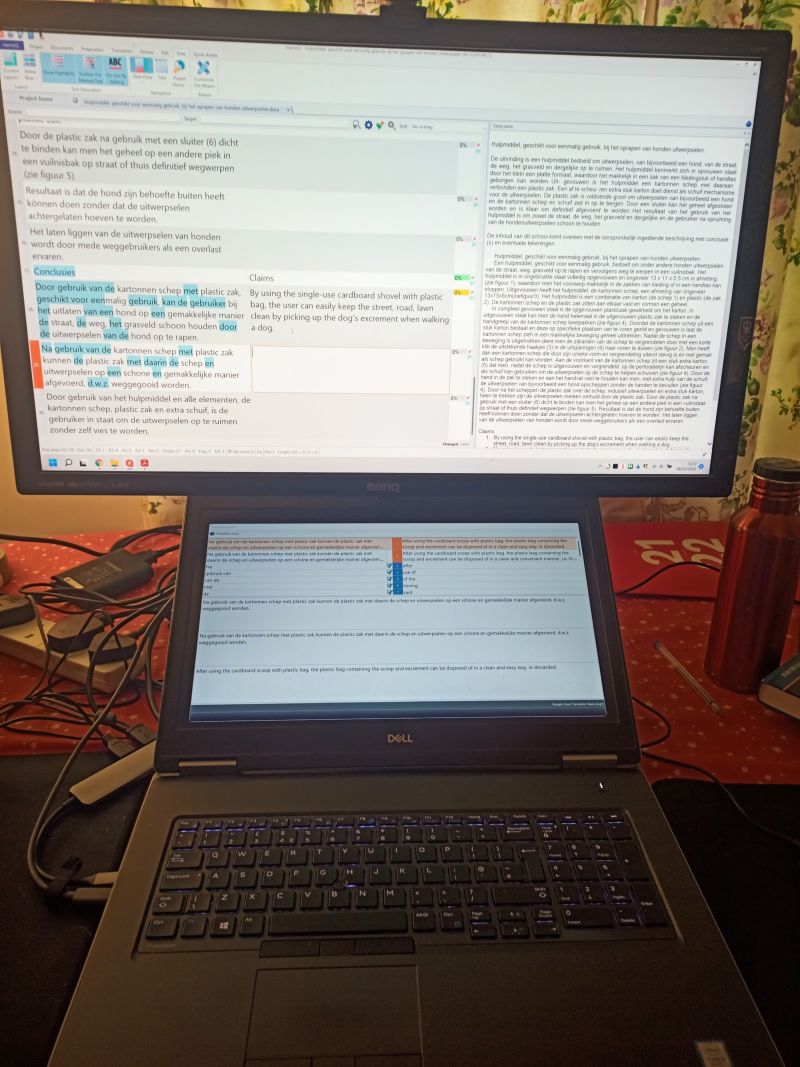
| | | | Lingua 5B 
Bosnia and Herzegovina
Local time: 10:05
Member (2009)
English to Croatian
+ ...
| Typing on laptop keyboard? | Mar 6, 2022 |
Are you working using the laptop’s keyboard (I can see an external mouse, but no external keyboard)? Get a proper external keyboard, place the laptop and the monitor side by side, use the right tilting angles. Can your monitor be tilted backwards a little? You can use a laptop stand to get it at the same level as your monitor.
The major issue I see here is the keyboard, if you have neck pain.
[Edited at 2022-03-07 11:17 GMT]
| | | | | Another suggestion | Mar 7, 2022 |
I slide the screen of the laptop under my external monitor like this:
There are many benefits to this setup. One of them is that I get used to this keyboard, and if I want to go work somewhere else, i.e. out of my office, I can just grab my laptop and still have all my familiar keyboard shortcuts, etc.
Anyway, I just realised that in this setup, I can use my laptop screen as an auxiliary monitor, without having to look to the left or right.
I have another improvement to suggest: try moving the big monitor about half a metre back. This is what I use, and I found out that refocusing the eyes when switching gaze between the two screens placed at different distance significantly reduces eye fatigue. Won't help with the neck pain, but still a good thing.
[Edited at 2022-03-07 01:20 GMT]
| | |
|
|
|
Mihai Badea (X) 
Luxembourg
Local time: 10:05
English to Romanian
+ ...
More recent studies seem to suggest CTS (carpal tunnel symptom) is not a risk for heavy users of a keyboard.
Still ...
When using MS Ergonomic Keyboard, the hands feel less tensed. That's what I would recommend.
Mihai
bytranslators.com (soon)
| | | | Philippe Locquet 
Portugal
Local time: 09:05
Member (2013)
English to French
+ ...
That's a difficult topic!
The problem is that when we find something that works for us, we use it to the max since it improves our productivity and end-up like Chaplin in "Modern Times"...
I found this article interesting, gives some sound principles to rely on https://www.physio-pedia.com/Office_Ergonomics_and_Neck_Pain
What I would cons... See more That's a difficult topic!
The problem is that when we find something that works for us, we use it to the max since it improves our productivity and end-up like Chaplin in "Modern Times"...
I found this article interesting, gives some sound principles to rely on https://www.physio-pedia.com/Office_Ergonomics_and_Neck_Pain
What I would consider is if the setup requires moving the head or if all screen real estate can be seen by just moving the eyes, maybe stacking 2 monitors instead of a very wide one. That's for a fixed setup.
I am personally relying more and more on a nomadic setup. This allows me to change positions: sitting at desk, standing at desk etc. hence reducing repetitive stress on only one position. So far so good. ▲ Collapse
| | | | Tom in London
United Kingdom
Local time: 09:05
Member (2008)
Italian to English
| Mine is bigger than yours | Mar 7, 2022 |
Here's my set-up

| | | | Michael Beijer 
United Kingdom
Local time: 09:05
Member
Dutch to English
+ ...
TOPIC STARTER | I don't like external keyboards (since they usually lack a proper touchpad beneath the keys) | Mar 7, 2022 |
Lingua 5B wrote:
Are you working using the laptop’s keyboard (I can see an external mouse, but no external keyboard)? Get a proper external keyboard, place the laptop and the monitor side by side, use the right tilting angles. Can your monitor be tilted backwards a little? You can use a laptop stand to get it at the same level as your monitor.
The major issue I see here is the keyboard, if you have neck pain.
[Edited at 2022-03-07 11:17 GMT]
Yes, I am typing on my laptop keyboard. Perhaps it isn't very clear from the photos, but the angles of the laptop keyboard to the screen and desk, and to me is all quite ergonomic. The laptop keyboard is in the exact same place and at the same angle as an external keyboard would be. And yes, I have by monitor slightly tilted back, and it is at the right distance from my face, and at the right height, etc.
I used external keyboards for a while, years ago, even had quite a collection of fancy ones, ranging from (expensive) ergonomic ones to mechanical, etc. However, the thing that always bothered me was their lack of a good trackpad underneath them (which I use in combination to my two mice, left and right). A few keyboards with integrated touchpads do exist, but they are all pretty terrible. Which is why I always end up going back to my Dell Precision 7740's own keyboard, which in terms of laptop keyboards, is one of the best keyboards on a Windows laptop.
Also, this way, if I get up and take my laptop somewhere else, I still get to use the same keyboard with it's familiar layout, etc.
| | |
|
|
|
Michael Beijer 
United Kingdom
Local time: 09:05
Member
Dutch to English
+ ...
TOPIC STARTER
Tom in London wrote:
Here's my set-up

Cool Mac!
| | | | Erik Freitag 
Germany
Local time: 10:05
Member (2006)
Dutch to German
+ ...
| Maybe it's the mouse? | Mar 8, 2022 |
Michael Beijer wrote:
I have been working with two monitors for years now but due to recent neck pain have decided to try working on one for a while to see if working with two is what caused my neck pain. Neck pain is on the right, and I always have my second monitor to the left, so I was wondering if that's what caused it.
A bit off-topic, but still: The pain you describe conspicuously sounds like a "mouse arm" problem. Have you considered switching to a more ergonomic device? I got rid of my neck and shoulder problems by switching to a rollermouse:
https://contourdesign.nl
[Edited at 2022-03-08 13:44 GMT]
| | | | To report site rules violations or get help, contact a site moderator: You can also contact site staff by submitting a support request » Curved monitors: Good/bad idea? Discuss! | Trados Business Manager Lite | Create customer quotes and invoices from within Trados Studio
Trados Business Manager Lite helps to simplify and speed up some of the daily tasks, such as invoicing and reporting, associated with running your freelance translation business.
More info » |
| | Pastey | Your smart companion app
Pastey is an innovative desktop application that bridges the gap between human expertise and artificial intelligence. With intuitive keyboard shortcuts, Pastey transforms your source text into AI-powered draft translations.
Find out more » |
|
| | | | X Sign in to your ProZ.com account... | | | | | |