Lenovo ThinkPad E490 vs ThinkPad L480 Thread poster: Virginia Castellano
|
|---|
Hi dear ProZers,
I'm looking to buy a new laptop for my proofreadings/translations where I sued mainly Word and WordFast.
I'm trying to narrow down my choices and am now comparing Lenovo ThinkPad E490 vs ThinkPad L480.
Any thoughts?
Any other model of the kind you might be satisfied with ( I'm trying to spend 500-650€ max)?
Thanks again for the collective wisdom
| | | | Samuel Murray 
Netherlands
Local time: 04:38
Member (2006)
English to Afrikaans
+ ...
| Specifications? | Jul 11, 2019 |
Virginia Castellano wrote:
I am now comparing Lenovo ThinkPad E490 vs ThinkPad L480. I'm trying to spend 500-650€ max.
I have no experience with either, so I can only compare them on screen (you're likely doing the same).
My local store sells both of them for around €650 (8 GB, 256 GB). From what I can see, both have the same graphics and while the E490's Core i3 has 2 cores and the L480's Core i5 has 4 cores, their processors perform very similar in benchmarks (although the E490 is 30% less powerful overall, but 10% is more powerful in single-core usage). The E490 has Bluetooth 5.0 instead of 4.1. Holewise, the L480 has 2 x USB 3.0 and 2 x USB 3.1 (type C, 5 Gb/s) whereas the E490 has 1 x USB 2.0, 2 x USB 3.0 and 1 x USB 3.1 (type C, 10 Gb/s).
So, with that in mind, let's see:
1. What will you be connecting to this computer via Bluetooth in the near future? Probably no more than a mouse and keyboard, so Bluetooth 4.1 should be more than sufficient. Bluetooth 5.0 devices can potentially use less power, but only if the device is set up like that. It is unlikely (touch wood) that you'll be connecting to a Bluetooth external monitor any time soon.
2. Most CAT tools are not programmed to use multi-core capability, so single-core strength is more important to us. However, the E490's processor is only about 10% better on that front, so it won't be noticeable.
3. If your external hard drives are not SSD drives, there is no speed difference between USB 3.0, USB 3.1 (5 Gb/s) and USB 3.1 (10 Gb/s). However, SSDs are getting cheaper all the time, so in future you might have an SSD external drive, and then the E490's 10 Gb/s USB hole may reduce file copying times... but only for really large files, like movies.
Conclusion:
Given that the L480's processor is somewhat more future-proof than the E490's, and given that the L480 gives you four USB 3 ports instead of three (ignoring the E490's higher movie copying speed), my preference would be for the L480.
[Please double-check everything in this post yourself -- for all we know I mixed things up and didn't realise. Also, it may be that the model sold in your country comes with other specifications. For example, my local store's two models both have only 1 SSD, but on one YouTube disassembly video I saw an extra M.2 SSDs in the E490.]
[Edited at 2019-07-11 14:46 GMT]
| | | | Lincoln Hui 
Hong Kong
Local time: 11:38
Member
Chinese to English
+ ...
| Keep it in one thread | Jul 11, 2019 |
You really ought to keep this in the other thread
| | | | | ThinkPad E490 vs L480 | Jul 11, 2019 |
Samuel Murray wrote:
Virginia Castellano wrote:
I am now comparing Lenovo ThinkPad E490 vs ThinkPad L480. I'm trying to spend 500-650€ max.
I have no experience with either, so I can only compare them on screen (you're likely doing the same).
My local store sells both of them for around €650 (8 GB, 256 GB). From what I can see, both have the same graphics and while the E490's Core i3 has 2 cores and the L480's Core i5 has 4 cores, their processors perform very similar in benchmarks (although the E490 has 30% less powerful overall, but 10% more powerful in single-core usage). The E490 has Bluetooth 5.0 instead of 4.1. Holewise, the L480 has 2 x USB 3.0 and 2 x USB 3.1 (type C, 5 Gb/s) whereas the E490 has 1 x USB 2.0, 2 x USB 3.0 and 1 x USB 3.1 (type C, 10 Gb/s).
So, with that in mind, let's see:
1. What will you be connecting to this computer via Bluetooth in the near future? Probably no more than a mouse and keyboard, so Bluetooth 4.1 should be more than sufficient. Bluetooth 5.0 devices can potentially use less power, but only if the device is set up like that. It is unlikely (touch wood) that you'll be connecting to a Bluetooth external monitor any time soon.
2. Most CAT tools are not programmed to use multi-core capability, so single-core strength is more important to us. However, the E490's processor is only about 10% better on that front, so it won't be noticeable.
3. If your external hard drives are not SSD drives, there is no speed difference between USB 3.0, USB 3.1 (5 Gb/s) and USB 3.1 (10 Gb/s). However, SSDs are getting cheaper all the time, so in future you might have an SSD external drive, and then the E490's 10 Gb/s USB hole may reduce file copying times... but only for really large files, like movies.
Conclusion: given that the L480's processor is somewhat more future-proof than the E490's, and given that the L480 gives you four USB 3 ports instead of 3 (regardless of the E490's higher future movie copying speed), my preference would go for the L480.
[Please double-check everything in this post yourself -- for all we know I mixed things up and didn't realise. Also, it may be that the model sold in your country comes with other specifications.]
Thanks Samuel for your reply and advice,
I don't connect with
The ThinkPads I have in mind are virtually the same though price and RAM. It looks to me like this 2 models have 4 ports USB each, don't they?:
L480:
587€
RAM of 4GB DDR4 to 2.400MHz
Ports: looks like 4 USBs, isn't it?
2 USB-C
2 USB 3.0
HDMI
Card reader Micro SD 4 in 1
RJ-45
Combined port for audio and micro
E490:
539€
RAM of 8GB DDR4toa 2.400MHz
Ports: looks like 4 USBs too, isn't it?
USB-C
2 USB 3.1
USB 2.0
HDMI 1.4b
RJ45
Card reader microSD
Combined port for audio and micro
Thanks again!
[Edited at 2019-07-11 14:57 GMT]
| | |
|
|
|
| Thread connected to forum discussion "Buying a new laptop (main computer)" | Jul 11, 2019 |
Lincoln Hui wrote:
You really ought to keep this in the other thread
Posted in the thread "Buying a new laptop (main computer)" too
Thanks Lincoln
| | | | Samuel Murray 
Netherlands
Local time: 04:38
Member (2006)
English to Afrikaans
+ ...
Virginia Castellano wrote:
It looks to me like these 2 models have 4 ports USB each, don't they?
Yes, but USB 2.0 is slower. So, if you plug in an external hard drive or a modern flash drive into the E490's USB 2.0 port, copying files is going to take longer. And the USB 2.0 port is the only USB port on the right side of the laptop, so if you want to plug in a drive on the right, it'll transfer files slower. On the other hand, if you want to load up your laptop with movies for binge watching (particularly since movie files are getting bigger all the time), the E490's super fast USB 3.1 Gen 2 port will help you get to your couch much quicker.
Virginia Castellano wrote:
Lincoln Hui wrote:
You really ought to keep this in the other thread.
Posted in the thread "Buying a new laptop (main computer)" too.
No, please don't re-post posts from this thread into the other thread. I think Lincoln means that you should have kept it one thread (but it's now too late), and not that you should repost stuff from the one thread to the other. Also, if you copy what I wrote here into the other thread, and I edit my post here, then I have no control over my comments in the other thread (you'll notice that I have already done so). You should blank out the copied post that you made in the other thread and simply replace it with this thread's URL.
[Edited at 2019-07-11 15:01 GMT]
| | | | To report site rules violations or get help, contact a site moderator: You can also contact site staff by submitting a support request » Lenovo ThinkPad E490 vs ThinkPad L480 | Wordfast Pro | Translation Memory Software for Any Platform
Exclusive discount for ProZ.com users!
Save over 13% when purchasing Wordfast Pro through ProZ.com. Wordfast is the world's #1 provider of platform-independent Translation Memory software. Consistently ranked the most user-friendly and highest value
Buy now! » |
| | CafeTran Espresso | You've never met a CAT tool this clever!
Translate faster & easier, using a sophisticated CAT tool built by a translator / developer.
Accept jobs from clients who use Trados, MemoQ, Wordfast & major CAT tools.
Download and start using CafeTran Espresso -- for free
Buy now! » |
|
| | | | X Sign in to your ProZ.com account... | | | | | |