| Pages in topic: < [1 2 3] > | Suggestions for buying a new laptop for translator Thread poster: Grace M
|
|---|
Neil Coffey 
United Kingdom
Local time: 09:51
French to English
+ ...
Tom in London wrote:
I have a colleague who sometimes travels on the train with me. He bought himself the biggest laptop he could find - and it's too big to use on the train !
Yes, that's also true. I should probably have said: concentrate on screen size *up to a certain point*! (On a packed train/flight, I tend to use my iPad -- I agree that getting out your 19" media centre may result in tutting from disgruntled Metro readers...)
| | | | Emma Goldsmith 
Spain
Local time: 10:51
Member (2004)
Spanish to English
neilmac wrote:
It's a funny old world. Don't you get a standard 1 or 2 year warranty with purchases from MM?
Indeed you do, but they still took 3 wks to repair it each time!
| | | | | screen quality | May 29, 2013 |
a decent laptop to use outdoors should be no more than 13" and 1.5 kgs IMO. a bigger thing kills all the sense of taking it around.
at the same time, a screen quality (resolution and outdoors behavior) is the issue.
having in mind a $1000 budget, I would turn my attention to brands like Acer and Asus. they usually offer a reasonable quality for modest money.
| | | | Grace M 
Local time: 01:51
English to Italian
TOPIC STARTER
Thank you to everybody for your suggestions. I think I will have to reduce the size to 14" in order to get a good laptop. I shopped around a little bit, it seems the main brands have similar features, with some changes of the style and keyboard, and the price goes up if you want a touchscreen. I don't know how much important that can be if you need to translate. Any comment about this? I am thinking about a Sony Vaio, does anybody recommend it?
| | |
|
|
|
| with a touchscreen, you're not supposed to use a mouse | Jun 13, 2013 |
Grace M wrote:
Thank you to everybody for your suggestions. I think I will have to reduce the size to 14" in order to get a good laptop. I shopped around a little bit, it seems the main brands have similar features, with some changes of the style and keyboard, and the price goes up if you want a touchscreen. I don't know how much important that can be if you need to translate. Any comment about this? I am thinking about a Sony Vaio, does anybody recommend it?
that' all the difference in principle.
regarding the Vaio, IMO it makes sense only when it's Z. rather expensive, but reliable.
| | | | Grace M 
Local time: 01:51
English to Italian
TOPIC STARTER | your comment | Jun 13, 2013 |
IMO it makes sense only when it's Z. [/quote]
Excuse my ignorance, but what does it mean?
| | | |
I love Acer because it's at least as good as grander names but costs so much less. I've got at least four of their laptops in my family with like no problem ever.
While getting a new laptop, you might want to think about some protective enhancements and anti-software, encription and other such bundled software to satisfy certain regulatory and contractual requirements such as many be applicable to you in general or some of your clients or jobs.
| | | | | Sony Vaio Z series | Jun 13, 2013 |
Grace M wrote:
Excuse my ignorance, but what does it mean?
it means Vaio Z, one of the best portable Windows-based laptops IMO. starting from $ 1600 approximately, but it's worth it.
[Редактировалось 2013-06-13 05:39 GMT]
| | |
|
|
|
Acer is the only netbook that gave me trouble. I also do not like its keyboard- too hard as keys are flat. I use a very old Fujitsu Siemens till it lasts- 15 inch screen but bought Samsung 15.7 inch. That .7 makes all the difference so if I had to buy a newer one, I would make sure to buy one with a big screen- you can easily spot mistakes. The Acer is too small to spot mistakes, but good for carrying around- they do not have a lot of space and you cannot open a lot of apps. I use iPad for openi... See more Acer is the only netbook that gave me trouble. I also do not like its keyboard- too hard as keys are flat. I use a very old Fujitsu Siemens till it lasts- 15 inch screen but bought Samsung 15.7 inch. That .7 makes all the difference so if I had to buy a newer one, I would make sure to buy one with a big screen- you can easily spot mistakes. The Acer is too small to spot mistakes, but good for carrying around- they do not have a lot of space and you cannot open a lot of apps. I use iPad for opening apps-wonderful. I like Dell, expensive though and software gets outdated so quickly nowadays that I wonder whether it is worth spending a lot of money on a PC, but I make sure it has a fast system, 1.5-1,7 & then attach to a bigger screen as suggested. Have never tried it though so far. Samsung is lighter than my old Fujitsu which I could carry around, but the Acer size is best for carrying around. I never worked translations on iPad- would not know how to but would not without it as it is so handy for opening different fast. I look out for keyboard and also screen- I prefer matte ones as the shiny ones dry my eyes. Spending long hours on PCs means you have to take certain things into consideration. ▲ Collapse
| | | | Grace M 
Local time: 01:51
English to Italian
TOPIC STARTER
it means Vaio Z, one of the best portable Windows-based laptops IMO. starting from $ 1600 approximately, but it's worth it.
[Редактировалось 2013-06-13 05:39 GMT]
Well, I cannot afford that price. My budget is around $800, I can stretch it a little bit but not much. Anything equivalent or similar that is worth while in this price range? There are several Sony Vaio models in this price range, is any of them worth while?
| | | | | screen matters | Jun 13, 2013 |
Grace M wrote:
it means Vaio Z, one of the best portable Windows-based laptops IMO. starting from $ 1600 approximately, but it's worth it.
[Редактировалось 2013-06-13 05:39 GMT]
Well, I cannot afford that price. My budget is around $800, I can stretch it a little bit but not much. Anything equivalent or similar that is worth while in this price range? There are several Sony Vaio models in this price range, is any of them worth while?
IMO, "ordinary" Vaio laptops do not differ much in terms of overall quality from the other brands. what exact models are you considering? the E-series (Sony SVE-XXXXXXXX)? nothing so exclusive about them. ordinary stuff. try to locate one with FullHD, or at least, 1600x900 screen for your money.
| | | | Rita Pang 
Canada
Local time: 04:51
Member (2011)
Chinese to English
+ ...
MODERATOR
Yurizx wrote:
Grace M wrote:
it means Vaio Z, one of the best portable Windows-based laptops IMO. starting from $ 1600 approximately, but it's worth it.
[Редактировалось 2013-06-13 05:39 GMT]
Well, I cannot afford that price. My budget is around $800, I can stretch it a little bit but not much. Anything equivalent or similar that is worth while in this price range? There are several Sony Vaio models in this price range, is any of them worth while?
IMO, "ordinary" Vaio laptops do not differ much in terms of overall quality from the other brands. what exact models are you considering? the E-series (Sony SVE-XXXXXXXX)? nothing so exclusive about them. ordinary stuff. try to locate one with FullHD, or at least, 1600x900 screen for your money.
I am a big fan of Asus computers. I'd think that for regular word processing a 14" max 15.6" screen would suffice. Maybe go for an i5 processor; internet speed is probably going to determine your speed more so than your actual processor, since you're not using your computer for gaming or graphic-heavy programs (which are likely the culprits in bogging down your speed). Since you'll be on "10 tabs" when researching online, chances are you should download some REPUTABLE software to remove adware (CNET is a good place to check various user feedback on various softwares and free adware removal programs).
By the way, I don't recommend the latest touch screen laptops- in my personal experience of using one I don't think the technology is mature enough yet (at least according to a friend who works in Asus' tech support centre, a ton of people are bringing in the touchscreen computers for repair after a few months' use).
As for memory, just look for a laptop which gives you an extra slot for RAM, and you can easily add a piece later on if you want to rev things up a little in the future. If it's rrreally gotta be a thin laptop, look for an ultrabook which doesn't include a slot to put in CDs/DVDs (i.e. you gotta buy your own external disc reader), which significantly reduces thickness of the laptop.
I got my Asus (with CD reader), i5, and various other excellent specs for $650 USD by the way. Then again, I am not sure if being in Canada gives me an edge in terms of pricing.
| | |
|
|
|
Grace M 
Local time: 01:51
English to Italian
TOPIC STARTER | Thank you Rita | Jun 14, 2013 |
Rita Pang wrote:
I am a big fan of Asus computers. I'd think that for regular word processing a 14" max 15.6" screen would suffice. Maybe go for an i5 processor; internet speed is probably going to determine your speed more so than your actual processor, since you're not using your computer for gaming or graphic-heavy programs (which are likely the culprits in bogging down your speed). Since you'll be on "10 tabs" when researching online, chances are you should download some REPUTABLE software to remove adware (CNET is a good place to check various user feedback on various softwares and free adware removal programs).
By the way, I don't recommend the latest touch screen laptops- in my personal experience of using one I don't think the technology is mature enough yet (at least according to a friend who works in Asus' tech support centre, a ton of people are bringing in the touchscreen computers for repair after a few months' use).
As for memory, just look for a laptop which gives you an extra slot for RAM, and you can easily add a piece later on if you want to rev things up a little in the future. If it's rrreally gotta be a thin laptop, look for an ultrabook which doesn't include a slot to put in CDs/DVDs (i.e. you gotta buy your own external disc reader), which significantly reduces thickness of the laptop.
I got my Asus (with CD reader), i5, and various other excellent specs for $650 USD by the way. Then again, I am not sure if being in Canada gives me an edge in terms of pricing.
Thank you Rita, I really appreciate your very practical suggestions. It is also good to know that the touchscreen is not so reliable. I was really wondering if it would be a help to have it or not, since you have to spend more money to have it. Yes, I was also thinking at an i5, because I am not interested in games and graphic.
| | | | Jo Macdonald 
Spain
Local time: 10:51
Member (2005)
Italian to English
+ ...
| Get one with a matte screen | Jun 14, 2013 |
Hi Grace,
I've been working with laptops for ages and you really want a matte screen because a glossy one with give you redeye.
Imo that's the most important factor, I would never buy a glossy screen again.
I use a 15.6 and it's a good size for displaying 2 docs side by side and carrying around. I wouldn't get a bigger one. Get a smaller one if weight and small carry size are more important that a decent sized display.
My first laptop was a 14" and there is no way I'd do... See more Hi Grace,
I've been working with laptops for ages and you really want a matte screen because a glossy one with give you redeye.
Imo that's the most important factor, I would never buy a glossy screen again.
I use a 15.6 and it's a good size for displaying 2 docs side by side and carrying around. I wouldn't get a bigger one. Get a smaller one if weight and small carry size are more important that a decent sized display.
My first laptop was a 14" and there is no way I'd downgrade from 15.6 now unless maybe working while backpacking.
Get the longest battery life if you're on the move a lot.
If you want to be able to use it on 12V check it'll take a universal power pack . HP for example won't work on anything but an HP 12/220V power pack and it costs €120.
I've had an amazing amount of probs with HP recently and am considering Samsung next, they do models with 10+ hr battery life and detachable tablet screens.
I definitely wouldn't get one with a touch screen for work.
An i5 is fine and you don't need more than 4GB Ram unless you're doing graphics, don't need fingerprint reader security or frills like that.
A backlit keyboard may be a plus if you're going to work in low light. ▲ Collapse
| | | | Richard Foulkes (X) 
United Kingdom
Local time: 09:51
German to English
+ ...
| I recently spent £300 on a HP 15.6" laptop | Jun 14, 2013 |
No problems so far. Standard spec. Runs SDL Studio without a problem, which is probably the most memory-intensive programme I'm going to use. Don't see any point in spending more on a laptop when technology can move so fast. At that price, I could buy a new one every year and not worry about the laptop slowing down with age.
I do have a PC with a bigger screen to save the old eyes, but that's my 10 cents on laptops.
| | | | | Pages in topic: < [1 2 3] > | To report site rules violations or get help, contact a site moderator: You can also contact site staff by submitting a support request » Suggestions for buying a new laptop for translator | Trados Studio 2022 Freelance | The leading translation software used by over 270,000 translators.
Designed with your feedback in mind, Trados Studio 2022 delivers an unrivalled, powerful desktop
and cloud solution, empowering you to work in the most efficient and cost-effective way.
More info » |
| | TM-Town | Manage your TMs and Terms ... and boost your translation business
Are you ready for something fresh in the industry? TM-Town is a unique new site for you -- the freelance translator -- to store, manage and share translation memories (TMs) and glossaries...and potentially meet new clients on the basis of your prior work.
More info » |
|
| | | | X Sign in to your ProZ.com account... | | | | | |